DatePicker 日期选择器
显示当前页面的路径,快速返回之前的任意页面。
基础用法
以”日“为基本单位,基础的日期选择控件
<template>
<div>
<etu-date-picker v-model="value"></etu-date-picker>
</div>
</template>
<style scoped></style>
<script lang="ts" setup>
import { ref } from "vue";
const value = ref("");
</script>
<template>
<div>
<etu-date-picker v-model="value"></etu-date-picker>
</div>
</template>
<style scoped></style>
<script lang="ts" setup>
import { ref } from "vue";
const value = ref("");
</script>
其他日期单位
通过扩展基础的日期选择,可以选择月、年
year:
month:
<template>
<div
style="display: flex; justify-content: space-around: gap: 20px"
>
<div style="width: 100%">
<div>year:</div>
<etu-date-picker type="year" v-model="value1"></etu-date-picker>
</div>
<div style="width: 100%">
<div>month:</div>
<etu-date-picker type="month" v-model="value2"></etu-date-picker>
</div>
</div>
</template>
<style scoped></style>
<script lang="ts" setup>
import { ref } from "vue";
const value1 = ref("");
const value2 = ref("");
</script>
<template>
<div
style="display: flex; justify-content: space-around: gap: 20px"
>
<div style="width: 100%">
<div>year:</div>
<etu-date-picker type="year" v-model="value1"></etu-date-picker>
</div>
<div style="width: 100%">
<div>month:</div>
<etu-date-picker type="month" v-model="value2"></etu-date-picker>
</div>
</div>
</template>
<style scoped></style>
<script lang="ts" setup>
import { ref } from "vue";
const value1 = ref("");
const value2 = ref("");
</script>
选择一段时间
To
<template>
<div>
<etu-date-picker type="daterange" v-model="values"></etu-date-picker>
</div>
</template>
<style scoped></style>
<script lang="ts" setup>
import { reactive } from "vue";
const values = reactive([]);
</script>
<template>
<div>
<etu-date-picker type="daterange" v-model="values"></etu-date-picker>
</div>
</template>
<style scoped></style>
<script lang="ts" setup>
import { reactive } from "vue";
const values = reactive([]);
</script>
日期格式
使用 format 指定输入框的格式。 使用 value-format 指定绑定值的格式。
<template>
<div>
<etu-date-picker format="YYYY/MM/DD" v-model="value"></etu-date-picker>
</div>
</template>
<style scoped></style>
<script lang="ts" setup>
import { ref } from "vue";
const value = ref("2002-01-01");
</script>
<template>
<div>
<etu-date-picker format="YYYY/MM/DD" v-model="value"></etu-date-picker>
</div>
</template>
<style scoped></style>
<script lang="ts" setup>
import { ref } from "vue";
const value = ref("2002-01-01");
</script>
DatePicker 属性
| 属性名 | 说明 | 类型 | 默认值 |
|---|---|---|---|
| model-value / v-model | 绑定值,如果它是数组,长度应该是 2 | Date / number / string / Array | — |
| readonly | 只读 | boolean | false |
| disabled | 禁用 | boolean | false |
| placeholder | 是否为全屏 Dialog | string | - |
| type | 显示类型 | string | date |
| format | 显示在输入框中的格式 | string | YYYY-MM-DD HH:mm:ss |
DatePicker 插槽
| 名称 | 说明 |
|---|---|
| default | 自定义默认内容 |
DatePicker 方法
| 事件名 | 说明 | 类型 |
|---|---|---|
| change | 用户确认选定的值时触发 | Function |
| blur | 在组件 Input 失去焦点时触发 | Function |
| focus | 在组件 Input 获得焦点时触发 | Function |
| visible-change | 当 DatePicker 的下拉列表出现/消失时触发 | Function |
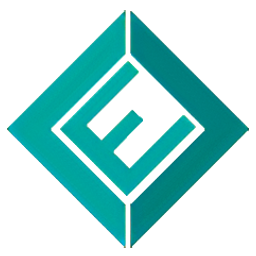 ETU组件库
ETU组件库